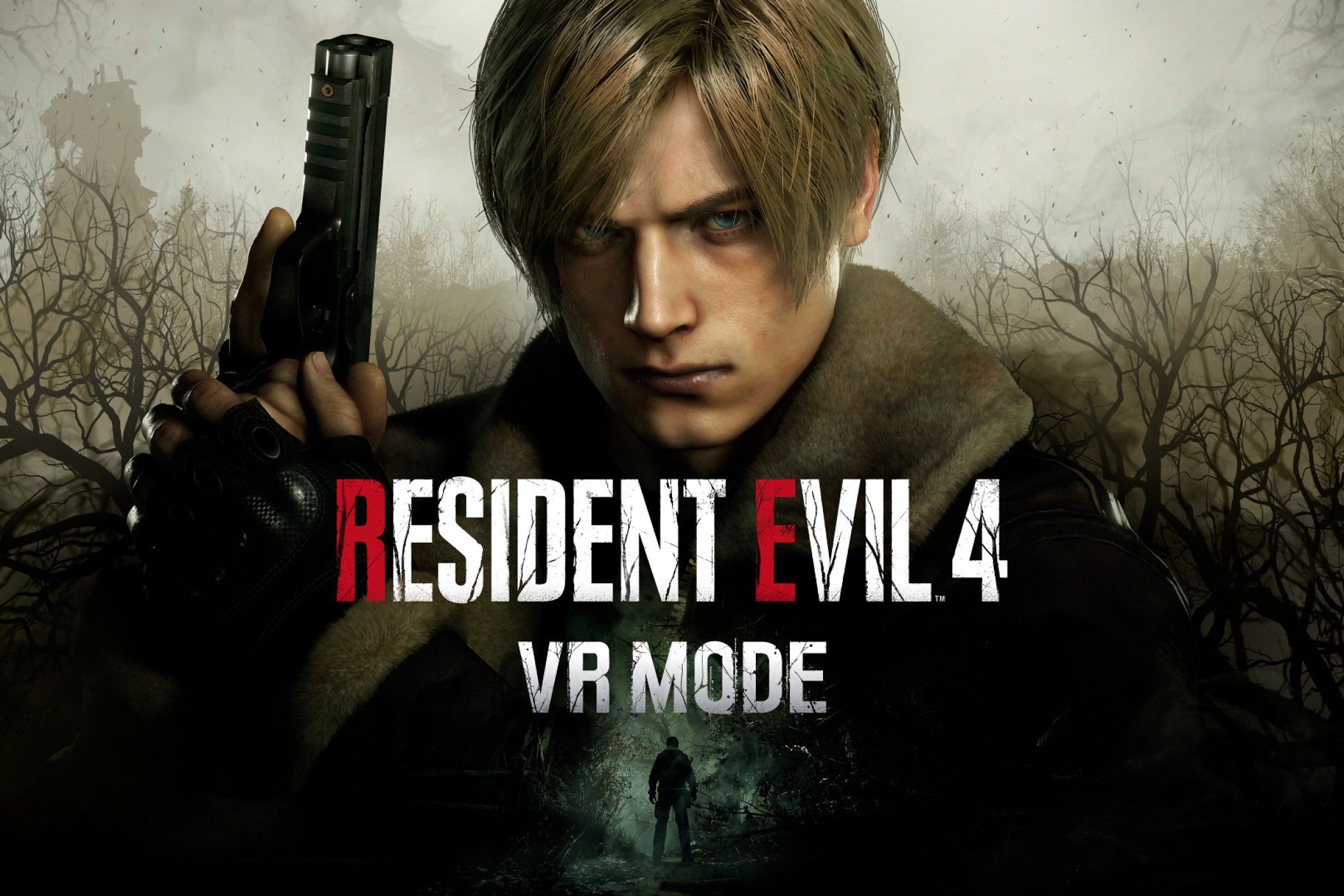Key Takeaways
- To run the Resident Evil 4 Remake in VR, install Praydog's REFramework VR mod in your RE4 game files. Make sure you have a decent gaming PC and adjust the graphics settings for better performance. Consider enabling AMD's FidelityFX Super Resolution for a smoother frame rate.
- While first-person mode is not available in Praydog's mod to avoid copyright issues, you can try it using the First-Person Perspective mod by elsuperaguas. It requires additional setups and mods through the Fluffy Mod Manager.
Resident Evil 4 (RE4) Remake is getting an official VR mode, which is exclusive to the PSVR 2. However, thanks to Praydog's REFramework VR mod, you can play RE4 on a PC VR setup right now. Just follow the steps given below to install the mod and immerse yourself in this remake of a classic zombie horror game.
What Is the VR Mod for the Resident Evil 4 Remake?
The REFramework VR mod created by the developer known as Praydog will allow you to play Resident Evil 4 Remake in third-person VR. The mod also works on all games made in the RE game engine. This includes games like Devil May Cry, Street Fighter 6, Monster Hunter Rise, and all modern Resident Evil games. This mod is the best way to play RE4 on PC VR, since the official VR mode will be coming late 2023 for the PSVR 2.
However, to run Resident Evil 4 Remake in VR, you will need a decent gaming PC. For a more stable performance, we recommend turning the graphics down to low or normal if you are running it on high or ultra settings. You can also enable AMD's FidelityFX Super Resolution for a better frame rate.
Play Resident Evil 4 Remake in VR
Go to the REFramework GitHub page for the latest release. Scroll down and select the RE4.zip file (Resident Evil 4 Remake VR mod) to download it.
Extract the RE4.zip file into your corresponding game folder. You can find the location of the folder by going to your Steam library and right-clicking on Resident Evil 4 Remake. After that, select Manage > Browse Local Files to open the game installation folder.
Your game folder will look similar to this:
E:\SteamLibrary\steamapps\common\RESIDENT EVIL 4 BIOHAZARD RE4
Finally, extract the RE4.zip file into the installation folder. You must also replace files when asked. Once you are done installing the mod, connect your VR headset to your PC and make sure SteamVR is running.
From here, go to the installation folder and launch the game. You might get a warning message that the game will launch in VR. Continue through the prompt and launch the game. Thanks to Praydog's REFramework VR mod, Resident Evil 4 Remake will now launch in VR mode.
Make sure Steam Overlay and Desktop Game Theater are disabled in Steam General Settings before launching the game.
Play Resident Evil 4 Remake in First-Person Mode
Normally, Praydog adds first-person mode to all his Resident Evil mods. However, he chose to postpone releasing it until the official PSVR2 version comes out. This is out of concern over hurting Capcom's sales and provoking them into issuing a takedown against his project. So, you are stuck playing the game in third-person VR mode until the official version comes out.
Fortunately, there is a way to play Resident Evil 4 Remake in VR with first-person mode. All you need to do is install the First-Person Perspective mod by elsuperaguas. However, the First-Person Perspective mod for RE4 is currently in beta and requires a lot of setups. So, you might want to wait for Praydog to add first person mode to his RE4 mod.
However, if you want to try out the RE4 Remake in first person mode right now, there are a few requirements you must fulfill. You will need to install multiple mods through the Fluffy Mod Manager to run the game in first person mode.
Mod Required | Purpose |
To install all mods | |
To play the game in first-person mode | |
So you don't see Leon's eyes | |
To play as Ashley or the Mercs | |
To align the weapon to the reticle |
Firstly, download all the files listed above in the list. You will also need to download and extract the latest version of Fluffy Manager 5000 from FluffyQuack. Run the mod manager once and choose Resident Evil 4 as the game.
The mod manager will normally find the game files for you on its own. However, if it doesn't then select "Define Game Path" or "Choose Game Folder" and click on "Choose the game's install folder". Navigate to the Resident Evil 4 Remake installation folder and press "Select Folder". It should now recognize where to install the mods.
To install the downloaded mods, simply drag and drop all the downloaded zip files onto the mod manager window while it's running to copy them to the mod manager. Click on mods in the mod list to enable them in the game. You can now launch Resident Evil 4 Remake in VR with first person mode enabled. Enjoy.