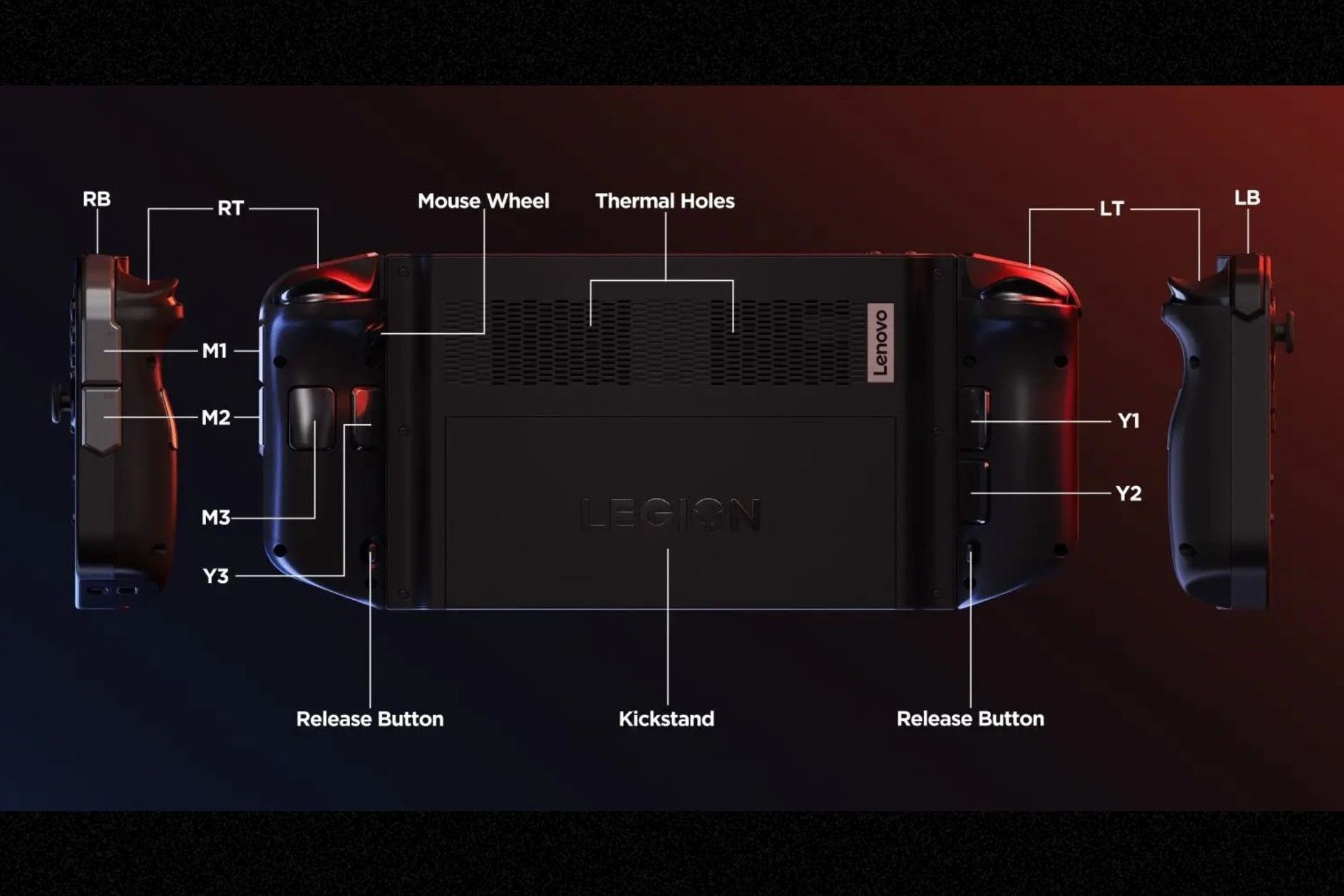Quick Links
The handheld console gaming category has seen a big revival in recent months. While the Steam Deck led the charge in the industry, it was quickly followed by new portable gaming consoles like Asus's ROG Ally and Lenovo's Legion Go. Let's take a closer look at the pros and cons of some of the most popular handheld gaming consoles in the market.
Steam Deck Vs ROG Ally Vs Legion Go: By the Specs
Would to like to dive right into the specs of these popular handheld gaming consoles? We feel you. Here is a breakdown of the key specs for the Steam Deck, ROG Ally, and Legion Go, like starting price, processor types, and more.
Specs | Steam Deck | ROG Ally | Legion Go |
|---|---|---|---|
Price | Starting at $399 | Starting at $599 | Starting at $699 |
Display | 7″ 1280 x 800 (16:10), 60Hz, 400 nits | 7″ 1920×1080 (16:9), 120 Hz, 500 nits | 8.8” 2560x1600 (16:10), 144Hz, 500 nits |
Processor | Custom AMD Ryzen Zen 2 APU | AMD Ryzen Z1 & Z1 Extreme (Zen 4) | AMD Ryzen Z1 & Z1 Extreme (Zen 4) |
Graphical Architecture | RDNA 2 | RDNA 3 | RDNA 3 |
RAM | 16GB LPDDR5 @ 5500MT/s | 16GB LPDDR5 @ 6400MT/s | 16GB LPDDR5X @ 7500Mhz |
Storage | 64GB / 256GB / 512GB SSD | 256GB / 512GB NVMe M.2 SSD | 256GB / 512GB / 1TB NVMe M.2 SSD |
Battery Capacity | 40Wh | 40Wh, 65W USB Type-C Charger | 49.2Wh, 65W USB Type-C Charger |
Operating system | SteamOS | Windows 11 Home | Windows 11 |
Ports | 1x USB-C 3.2 Gen 2 (DisplayPort 1.4 support), 3.5mm headphone jack, Wi-Fi 5, Bluetooth 5.0 | 1x USB-C, 1xCustom Asus PCIe port, 3.5mm headphone jack, Wi-Fi 6E, Bluetooth 5.2 | 2xUSB Type-C, 1xmicroSD slot, 3.5mm headphone jack, Wi-Fi 6E, Bluetooth 5.2 |
Size | 298mm x 117mm x 49mm | 280mm × 111mm × 212mm (11.0in × 4.4in × 8.3in) | 299mm x 131mm x 41mm (11.8in x 5.15in x 1.61in) |
Weight | 669g | 608g | 854g |
Price: Steam Deck is the Best Bang for Your Buck
In terms of affordability, the Steam Deck is by far the option if you want a cheaper alternative. The 64GB version of the Steam Deck starts from $399 and goes up to $649 for the 512GB model. The best option would be to buy the 64GB version along with a Micro SD card to store your games.
However, the Asus ROG Ally and Lenovo Legion Go are priced at $699 with both models feature the AMD Ryzen Z1 Extreme chip. The Ally does have a cheaper $599 variant that comes equipped with an AMD Ryzen Z1 chip. However, Lenovo has also confirmed that another, cheaper AMD Ryzen Z1 model for the Legion Go will eventually come to market.
If you want the best bang for your buck, Valve's Steam Deck is the way to go. However, if you want the best gaming experience with high fidelity graphics and better performance you might want to check out the Lenovo Legion Go. You can even wait for both Asus and Lenovo to release the cheaper version of ROG Ally and Legion Go, respectively.
Display: Legion Go for the Win
The display is one of the most important specs in a handheld gaming console. The Legion Go is a clear winner in this case as it uses a huge 8.8-inch QHD+ screen with a 2560x1600p resolution and a 144Hz refresh rate. Meanwhile, the ROG Ally features a 7-inch FHD+ screen with a 1920×1080p resolution and a 120Hz refresh rate. Unfortunately, the Steam Deck comes dead last with a 7-inch screen with 1280 x 800p resolution and a 60Hz refresh rate.
Battery: Legion Go Strikes Again
Looking at the specs, the Lenovo Legion Go and Asus ROG Ally are very similar. However, Legion Go offers a better display and increased battery capacity. The ROG Ally, on the other hand, is quite power hungry, despite having a 40Wh battery. That's where the Legion Go has an advantage with a 49.2Wh battery.
The Steam Deck has a longer battery life, but that is only due to the low power consumption from the CPU and its limited resolution. In terms of charging speed, both Legion Go and ROG Ally come with a 65W USB-C charger that can potentially charge them from zero to 100% in half the time it takes for the Steam Deck.
Operating System: SteamOS is Stable but Lacks Options
Having a reliable operating system makes for a good user experience. Fortunately, the Steam Deck uses a custom version of Linux called SteamOS, that lets you buy and play games directly from Steam.
You can even install Windows on the Deck if you want, but it will come at the cost of potential bugs and glitches. While Windows is supported by Valve through it's not technically covered by Valve's support team if you run into issues. The Steam Deck was designed with SteamOS in mind and not Windows.
On the other hand, both ROG Ally and Legion Go can run Windows 11 natively. Due to this, they have access to almost all PC game libraries including Steam, Epic Games, Xbox Game Pass, and more.
Design: A Three-Way Draw
In terms of overall design, all three handheld consoles differ quite a lot from each other. If you want better portability, the ROG Ally is the smallest and lightest (608g) of all three handheld consoles. Although the Ally doesn't quite have the same sculpted edges as the Steam Deck, it does have a clean futuristic look with RGB elements.
The Lenovo Legion Go, on the other hand, is a rather chunky slab of gaming hardware, weighing 854g. However, it makes up for it by offering the option to completely detach the controllers a la Nintendo Switch. It even comes with an integrated kickstand on the back so that you can set it up on a plane tray or a table.
Finally, Valve's Steam Deck is more or less designed for optimal gaming performance. The curved edges of the handheld console provide a natural grip. Every control is within comfortable reach and even the vents are placed strategically to avoid heating up your hands. The only thing that the Steam Deck and Legion Go have in common is that they both feature a trackpad that you can use for additional input.
Upgradability: Steam Deck is the Clear Winner
Both the Steam Deck and ROG Ally can be upgraded with more storage and RAM. Due to the dropping prices on SSDs, it is cheaper to upgrade a base storage model to 1TB. You can even upgrade the SSD yourself if you have the right tools. On the other hand, upgrading the RAM is a bit more complicated, but it can be done if you have some good DIY skills.
You can potentially increase your Steam Deck's RAM to 32 GB if you have enough confidence in your soldering. Even the ROG Ally has a mod that lets you upgrade its RAM. However, it also comes with a huge risk as these RAMS are soldered directly to the system's motherboard. One mistake and you can permanently damage your device. Other than that, almost every part of the Steam Deck can be replaced or upgraded.
Since Lenovo's Legion Go isn't available for tear downs yet, we can't fully comment on its upgradability. However, based on the other devices it's likely the RAM is soldered, and the storage drive may or may not be upgradable.
Performance: Legion Go is King if You Can Afford it
While Asus promised that the ROG Ally would perform twice as well as the Steam Deck at 30W, it wasn't the whole truth. Although the performance of the ROG Ally does come close to the company's promises, the Steam Deck is much better optimized. This can be easily seen when running on lower power settings.
However, the Steam Deck is falling behind its competitors, due to its older AMD Zen 2 architecture chip. On the other hand, ROG Ally and Legion Go feature a RDNA 3-based AMD Ryzen Z1 Series processor with Zen 4 architecture. Due to this, you can expect better graphical fidelity from both handheld consoles when compared to the Steam Deck.
In terms of performance, the only difference between ROG Ally and Legion Go is that the latter has faster RAM. The Lenovo Legion Go comes with 16GB LPDDR5X RAM clocked at a speed of 7500Mhz. Compared to that, the Ally features a 16GB LPDDR5 RAM with a speed of 6400Mhz. Since both handheld consoles run the same OS, Lenovo's Legion Go can be slightly faster than Asus ROG Ally, thanks to faster RAM.
Other than that, the Ally also has a custom Asus PCIe port that can be used to connect external GPUs. However, this feature is only practical when playing on a bigger screen and not in handheld mode. In the end, we will have to wait and see how both consoles perform when compared to each other and which handheld will have a better Z1 variant.