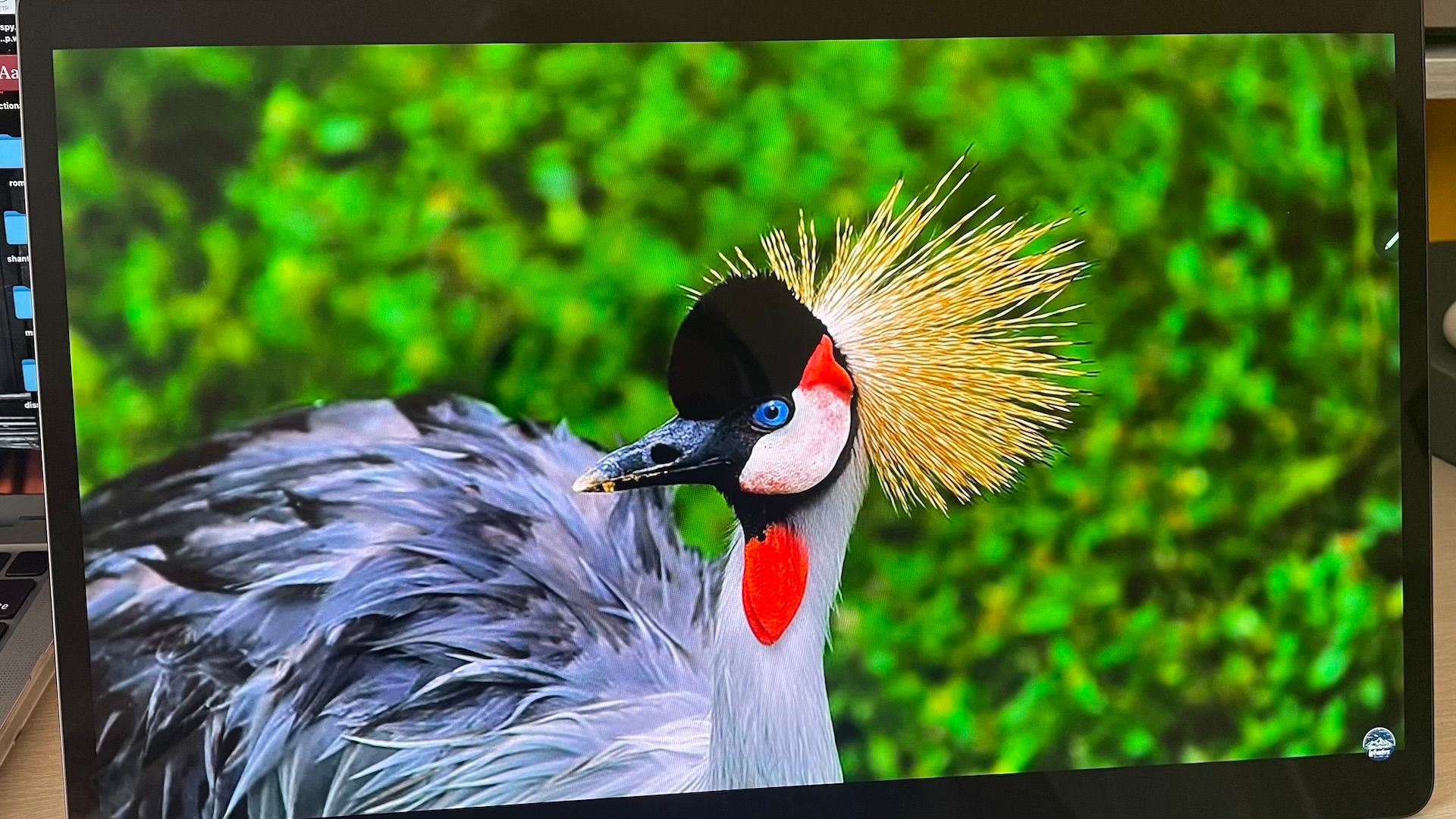Quick Links
Key Takeaways
- The Lenovo Tab Extreme is a powerful tablet that rivals laptops in terms of performance and appearance. It has a large OLED screen with stunning 3K resolution at up to 120Hz.
- Users can expect up to three OS upgrades and four security patches with their purchase.
- While the Lenovo Tab Extreme offers zippy performance and exceptional battery life, some users may find it too big. Additionally, there are a few tablet app compatibility issues with Android 13.
The Lenovo Tab Extreme is a monster of a tablet, to the point where it could easily be mistaken as a laptop. With its 14.5-inch OLED screen that touts 3K resolution at up to 120Hz, the Extreme packs plenty of power and performance under its hood, with just a few app troubles here and there.


Lenovo Tab Extreme
The Lenovo Tab Extreme is equipped with a 14.5-inch OLED screen that pushes 3K resolution at up to 120Hz. It's also powered by the incredible MediaTek Dimensity octa core processor and runs on Android 13. With the purchase of this tablet, users will also get up to three OS upgrades and four security patches.
- Brand
- Lenovo
- Storage
- 256GB
- Memory
- 12GB
- Operating System
- Android 13
- Battery
- 12 hours
- Ports
- USB-C
- Price
- $950
- Connectivity
- Wi-Fi 6E, Bluetooth 5.3
- Measurements
- 12.9 x 8.3 x 0.23 inches (327.66mm x 210.82mm x 5.84mm)
- Headphone jack
- Includes USB-C to 3.5mm adapter
- Expandable Storage
- Up to 1TB w/ microSD (not included)
- Weight
- 1.6 pounds (0.725kg)
- Front Camera
- 13MP ultra-wide
- Gorgeous OLED screen
- Exceptional battery life
- Zippy performance
- Plenty of ways to personalize your UI
- Up to three years of OS upgrades
- Probably a little too big for some
- Some apps don't work too well with Android 13
Design: I Swear It’s Just a Tablet
These days, some of the best tablets are giving laptops a run for their money, and the Lenovo Tab Extreme is one of the latest examples. In terms of look and feel, the Lenovo Tab Extreme definitely presents as the premium product it is. Encased in a recycled aluminum housing, a raised glass bump-out on the back of the Tab houses the device’s 13MP 4K/30fps autofocus lens and its 5MP 1080/30fps fixed focus lens. This area also acts as a magnetized spot to store the supplied Lenovo Precision Pen 3.
When viewing in landscape mode, on the left side of the tablet, you’ll find the power toggle, which also includes a built-in fingerprint scanner for unlocking the device. At launch, this scanner has a somewhat infamous reputation for not working that well; and while I hate to hop on the disdain train, I must admit that the scanner could be extremely finicky. After mapping my fingerprint (which took longer than I would have liked), it would sometimes take two or three press-and-holds from my mapped digit to unlock the Extreme.
Also on the left bezel, you’ll see a sealed microSD compartment that you’ll need the Extreme’s supplied tray pin to get into, in the event that you’re looking to expand the device’s internal memory. Up top are your volume-up and down buttons, and the Extreme’s 13MP ultra-wide selfie lens is located below. Along the right bezel, you’ll find one USB-C 3.2 Gen 1 quick charge port, which also supports reverse charging and can act as a display output. The second USB-C quick charge port is 2.0-certified, supports reverse charging, and acts as a DisplayPort input for a PC.
Lenovo thought to include the optional keyboard attachment with my test unit, and it’s an accessory I simply couldn’t live without. Considering the base price of the Extreme is $950, spending an extra $50 isn’t the biggest splurge, and the keyboard also acts as a magnetized case cover for the whole tablet. Attaching the Extreme is as simple as laying it over the keyboard deck (screen down) and clamping the hinged portion down on the back of the tab. The Extreme can be a little difficult to angle when docked with the keyboard, but the finessing-learning curve isn’t the toughest to familiarize yourself with. As for the keyboard itself, the keys were nice and responsive, as was the tiny trackpad that’s located at the bottom of the attachment. I'll admit that there were times I wished the trackpad were a bit bigger, but it wasn't small enough to be considered a nuisance.
Display: Gorgeous OLED Tech at its Finest
Bigger than my 13-inch MacBook Pro, the Lenovo Extreme rocks a 3K display (3,000 x 1,876) and a beautiful 14.5-inch OLED screen. Not only are we dealing with the kind of display that puts an emphasis on color accuracy and deep black levels, but the Extreme also tops out at 500 nits for overall brightness; which is impressive when you consider there are no LEDs behind the screen. And right on par with the leading tablets of 2023, the Extreme can deliver solid motion performance at up to 120Hz. You can also dig into the display settings to put a cap on the refresh rate, or let the Extreme automatically adjust based on the apps you’re using and media you’re consuming (the default setting).
So what do all these numbers mean in the grand scheme of things? Well for starters, the color saturation on the Extreme was fantastic. By default, the tablet is set to the “Vibrant” picture mode, the brightest setting of the bunch. But because we’re working with self-emissive OLED pixels (no LEDs here), the Extreme’s brightness never gets overbearing. In fact, there were times when using the tablet during peak sunlight hours that I wished it could get brighter, if only to help dial down on some of the glare I was experiencing.
In addition to “Vibrant,” there are two other picture presets: “Standard” and “Natural.” To my eyes, the former brought down both brightness and saturation, while the latter preserved color saturation while still keeping brightness down. Whatever preset you choose, you’ll also have the ability to adjust color temperature, with presets including “Standard,” “Warm,” and “Cool.” And if you want to get into real videophile territories, there’s even a color wheel that lets you map your own color temperature to the Extreme’s “Standard” setting.
Viewing HDR and SDR content on the Extreme was delightful to say the least. I’m a sucker for those 4K HDR test videos that you’ll find playing on every TV at every big box retailer, so you can bet I watched tons of these with the Extreme. Peacocks in the wild were a big win, with each shade of the bird’s kaleidoscopic feathers coming through sharp and rich. Even the out-of-focus greenery behind the animal was impressive; with varying hues of green and yellow completing the natural scene. And even though we’re only working with a 3K screen, the Extreme’s pixel count did an amazing job at acting way more like a true 4K display; especially when it came to things like accentuating the individual follicles of a fuzzy, gray koala bear.
I refuse to sit in a theater for three hours to watch Oppenheimer, but watching the 4K HDR trailer on the Extreme enough times could convince me to stop whining about the uncomfortable theater seats. Christopher Nolan’s movies are always cinematic-looking to say the least, and his latest project is no exception. Red, orange, and yellow are big players when it comes to fiery explosions, and whenever one of these sequences would pop up in the trailer, the Extreme captured the visual bravura in huge and exciting ways. Even regular skin tones and the film’s B&W cinematography looked great on the 14.5-inch screen. But even SDR content looked awesome on the Extreme, with recent Jeopardy episodes making for good test material. The showbiz blues, bronze, and golds of the gameshow set came through crisp and clear, as did the skin tones and wardrobe of Ken Jennings and the contestants.
Software and Performance: A Zippy Android Experience (With Some Quirks)
The Lenovo Extreme comes preloaded with a plethora of Google apps, widgets, and lifestyle tools. Powered by an Android 13 OS and Lenovo’s MediaTek Dimensity Octa core processor, Lenovo doesn’t skimp on multi-gen support; with the purchase of this tablet guaranteeing you three OS upgrades and four years of security patches.
In terms of performance, Android 13 was very snappy. Onscreen animations and navigation moves were silky-smooth, to the point where having multiple apps and windows opened at the same time didn't really affect performance in the slightest. Speaking of which: You can have up to 10 floating windows and four split screens going at the same time. Adjusting which windows and screens go where was as simple as tapping the Three dots icon at the top of the app’s panel to choose whether you want to use full screen, a floating window, split-screen, or minimization. Pressing and holding the Three dots will let you adjust the arrangement of panels, and the Extreme is smart enough to quickly adjust on its own when switching from portrait to landscape, or vice versa.
You’ll need to play around with split-screen and floating windows to decide what layout works best for you; learning how to get split-screen to function correctly took a little time for me. My sweet spot was three split screens, with a big media player like YouTube taking up the largest spot and web browsing and a news feed going in the other spots. At one point, I had YouTube, a weather radar (running through Chrome), Google News, and the calculator all running at once, and I experienced nothing in the way of hiccups.
In addition to that workhouse of a processor, the Extreme includes 12GB of RAM to keep the train chugging along. In terms of storage, you’re working with 256GB, which can be expanded to a full terabyte by using a microSD card.
Android 13 is a solid choice for the Extreme OS, but certain apps ran a little on the clunky side. It’s nothing catastrophic, but when three or four apps can’t switch over to landscape mode on a $950 tablet, it’s kind of a bummer. As Lenovo continues to release updates, I’m sure a fair amount of these troubles will be improved, but it may be frustrating enough to convince some people to grab their phone or laptop instead.
Camera: Not Ideal for Everyday Photography
When it comes time to take a Zoom meeting, the Lenovo Extreme is the tablet for the job. The front-facing 13MP sensor is capable of shooting 4K at up to 30fps, and I was pretty impressed by the crisp and clear picture quality. That being said, I did notice that the ultra-wide lens tended to overexpose whatever ambient lighting sources were hanging around, even when sunlight through windows was kept to a minimum. You’ll be able to adjust brightness, apply filters, and switch resolutions right in the camera app. I did opt to lower the brightness a few notches, but this didn’t do much to correct the exposure issue.
On the other side of the Extreme is where the other 13MP auto sensor and 5MP fixed-focus sensor live. I thought this rear rig did a nice job of capturing images in both well-lit and poorly-lit environments. In fact, when taking a few shots in my dark office closet, the Extreme did an awesome job at adjusting exposure in a way that capitalized on whatever colorful objects were hanging around, while filling in darker areas with some extra illumination. When my shooting environment was brighter, there was a lot of extra grain in the picture; but colors and contrast still looked excellent.
Honestly, the Extreme was way too big to be used for any kind of point-and-shoot scenario. I can totally picture using the tablet for daily video conference calls and chatting with family members though.
Sound Quality: Surprising
The Lenovo Extreme is equipped with eight JBL speakers and is Dolby Atmos-ready. More and more devices are able to process Dolby Atmos, but just because your tablet has more than one speaker, that doesn’t mean you should expect an immersive surround-sound experience. In action, the Extreme didn't create the kind of virtual sound stage the premium codec is known for, but it did manage to produce some surprisingly good sound quality. All the dialogue in the aforementioned Oppenheimer trailer was prioritized in the mix, with lines sounding crisp and clear. The score and background sounds received their due diligence, too, and even though there’s no subwoofer to speak of, the Extreme pushed a decent amount of bass.
Music sounded great from those JBLs, with everything from pop-punk to grueling metal playing in a bold but balanced manner. At top volume, the Extreme could definitely fill the average-sized living room with decibels-a-plenty, although I’d always opt for a pair of headphones over any mobile device’s internal speakers.
Battery: Leave Your Charger at Home
The Lenovo Extreme has a 12,300mAh battery that the company claims will last up to 12 hours. Mileage will vary depending on what kinds of applications you’re putting the Extreme through on a given day, but my test unit performed like a champ the entire time. Using the Vivid picture setting at all times, a bulk of my Extreme’s battery life was eaten up by streaming 4K videos on YouTube; but there wasn’t a single day that I needed to plug the tablet in for a recharge. At full battery, a day of moderate app usage (including 4K YouTube) and web browsing would deplete to around 80 percent battery life after about three hours of use.
Lenovo also includes a 68W USB-C charging adapter with the Extreme, which can charge the tablet from zero to 50 percent in as little as 35 minutes, and from zero to a full charge in just about an hour and a half.
Should You Buy the Lenovo Tab Extreme?
If money is no object, the Lenovo Tab Extreme is a glowing example of what a flagship tablet should be, and I think it’s totally worth the investment. With just a couple of firmware updates, the Extreme could feasibly and reliably be your entire workstation, although some might get a little overwhelmed by the monolithic screen and chassis.


Lenovo Tab Extreme
The Lenovo Tab Extreme is equipped with a 14.5-inch OLED screen that pushes 3K resolution at up to 120Hz. It's also powered by the incredible MediaTek Dimensity octa core processor and runs on Android 13. With the purchase of this tablet, users will also get up to three OS upgrades and four security patches.