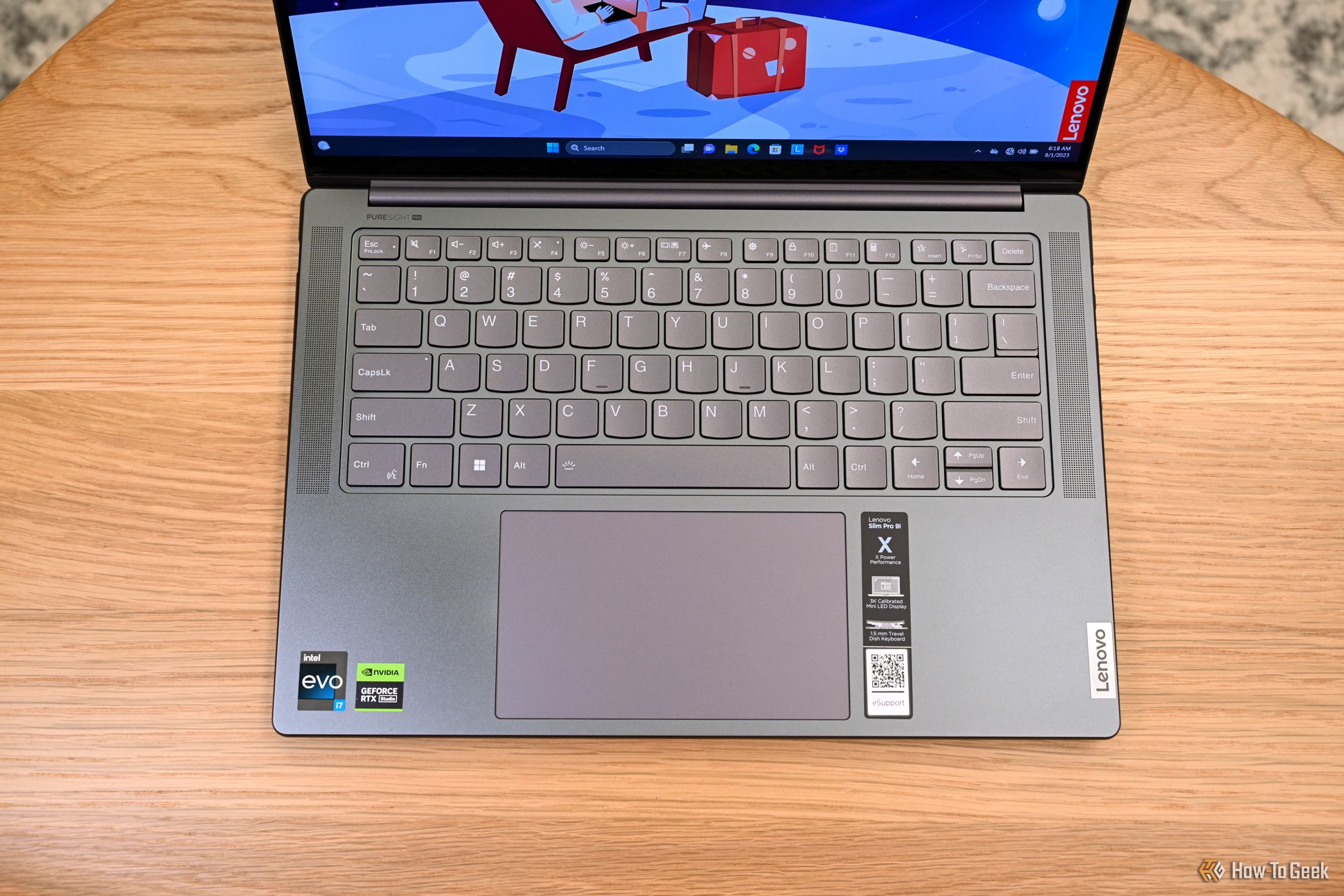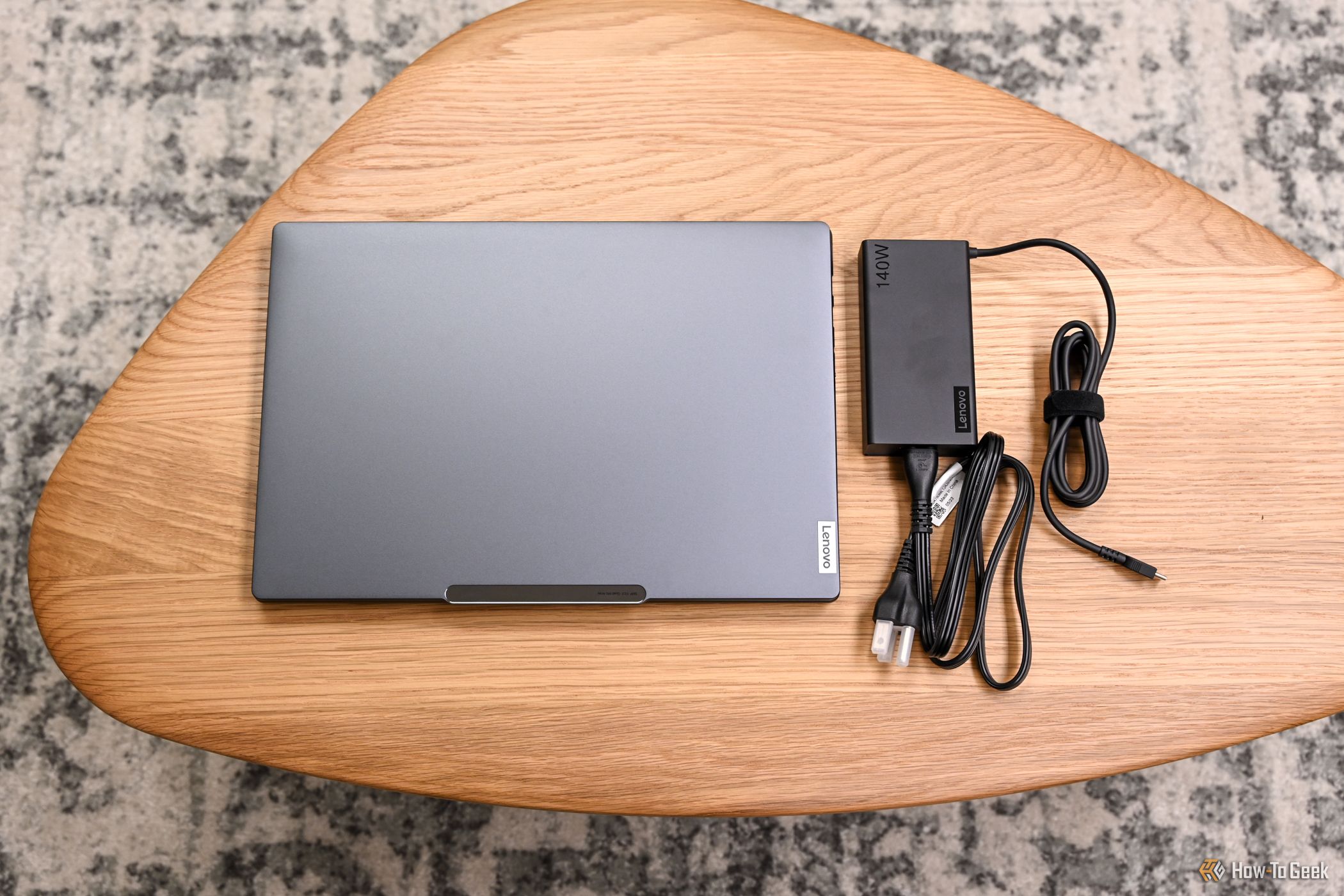Quick Links
Key Takeaways
- The Lenovo Slim Pro 9i 14 Gen 8 laptop offers an elegant design, powerful performance, and impressive work tools, including a quad microphone array and a 5MP webcam.
- With features like Lenovo's X Power Performance, Intel Evo i7 CPU, and NVIDIA GeForce RTX 4050, this laptop delivers excellent multitasking capabilities and a good casual gaming experience.
- While the speakers lack bass and the memory is soldered, the laptop's mini-LED display provides beautiful color contrast, and the 5MP camera and quad mic array deliver high-quality audio and video recording capabilities.
High-powered slim laptops are a dime a dozen, but they aren't all equal. The Lenovo Slim Pro 9i 14 Gen 8 is the perfect reminder that greatness in a small package is not an impossible ask. With a 5MP camera, a quad mic array, and a NIVIDA GPU, this device is a solid contender you shouldn't overlook.
After reviewing the Lenovo Slim Pro 9i 16 Gen 8 laptop, the Slim Pro 9i 14 Gen 8 was familiar. Overall, I found the 14-inch version performed better than the larger contender in terms of daily tasks and battery life. But this wasn't my first "slim" Lenovo rodeo, nor do I expect it to be my last. I reviewed the Lenovo Slim 9i 14-inch Gen 7 laptop in 2022 and was impressed with its power—but the Slim Pro 9i skips the more basic slim specs for pro specs. Wrapped up in a luxe "Storm Gray" chassis, the Pro 9i 14 steps it up with an Intel Evo i7 CPU, an NVIDIA GPU, Lenovo's "X Power" performance, a smart integrated camera and quad mic system, and a sweet Mini-LED screen that doesn't feel like OLED's cheaper cousin (though it is). On the flip side, you might not love the speaker system's bass and the soldered memory, but if you can overlook these small flaws, you'll love what this laptop has to offer.


Lenovo Slim Pro 9i 14 Gen 8 Laptop
The Lenovo Slim Pro 9i 14 Gen 8 combines elegant design and power. A quad microphone array and a 5MP webcam will keep you satisfied at work, while its NVIDIA GPU and 3K touchscreen will keep you entertained.
- Operating System
- Windows 11 Home
- CPU
- 13th Gen Intel Core i7- 13705H (24MB cache, up to 5GHz)
- GPU
- NVIDIA GeForce RTX 4050 (80W)
- RAM
- 32GB
- Storage
- 1TB (M.2 2280 SSD)
- Battery
- Integrated Li-Polymer 75Wh battery (with Rapid Charge Pro)
- Display (Size, Resolution)
- 14.5in 3K (3072 x 1920) Mini-LED (glossy, anti-fingerprint)
- Camera
- 5.0MP IR (with E-shutter, fixed focus, ToF sensor)
- Speakers
- 2 x 2W woofers, 2 x 1W tweeters (optimized with Dolby Atmos, Smart Amplifier)
- Ports
- 2 x USB 3.2 Gen 1 ( 1 x with Always On), 1 x USB-C 3.2 Gen 1 (data transfer, Power Delivery 3.0 and DisplayPort 1.2), 1 x Thunderbolt 4 USB-C port (data transfer, Power Delivery 3.0 and DisplayPort 1.4), 1 x HDMI 2.1 (up to 8K/60Hz), 1 x Full size SD card reader, 1x 3.5mm headphone/microphone combo jack
- Weight
- Starting at 3.70lbs (1.68kg)
- Brand
- Lenovo
- Model
- 83BV
- Adaptor and Battery
- 140W USB-C slim AC adapter, 75Wh battery
- Card Reader
- Full size SD card reader
- Keyboard
- Full size 10 keyless keyboard with backlighting and 1.5mm travel
- Audio
- Realtek ALC3306 codec
- Connectivity
- Wi-Fi 6E, Bluetooth 5.1
- Box contents
- 1 x Lenovo Slim Pro 9i 14 Gen 8 laptop, 1 x 140W slim AC Adapter, 1 x quick start guide
- Impressive webcam and microphone system
- Powerful CPU and GPU makes multitasking a breeze
- Good casual gaming experience
- Vibrant 3K mini-LED display
- Speakers lack bass
- Quad mic's noise cancellation can cause clipping at high volumes
- Soldered memory
Slick Looks: The Lenovo Slim Pro 9i 14 Gen 8's Design
Compared to the Lenovo Slim 9i 14-inch Gen 7's 3D glass design, this Slim Pro 9i has a different look. It's slightly chunky for a slim laptop but still light and thin enough to warrant the name. The top cover has a "Lenovo" logo in the top-right corner and a mirrored bevel detail labeled "5MP f 2.0 Quad Mic Array."
Above the 14-inch Mini-LED display is the bevel with the integrated camera, and the four microphones are on either side of the lens. The keyboard is a traditional 10-keyless backlit affair with two up-firing speakers on either side and a touchpad below, with another sleek Lenovo logo in the bottom right corner. Meanwhile, the down-firing speakers are on the bottom corners of the device. There's also a large vent system on the bottom of the laptop with the "Lenovo X Power" logo.
Ports: You Have Options
I didn't have to worry about having room to plug anything in when using the Slim Pro 9i. The laptop's left side has an HDMI port, two USB-C ports, and a full SD card reader, while the right side has the power button, two USB-A ports, a 3.5mm headphone/microphone jack, and an E-privacy camera shutter.
The Keyboard, Trackpad, and Touchscreen
The Slim Pro 9i 14 Gen 8's keyboard offers plenty of convenience with its Function button shortcuts and bright backlighting. With a keyboard travel of 1.5mm, there was a nice give while I typed, but not so much looseness that my fingers accidentally hit any neighboring keys. There was also a pleasantly light and clicky sound if you're into that.
And like most of Lenovo's laptop offerings, the Slim Pro 9i has a sensitive, sizable trackpad (3.15 x 5.31in, to be exact). The touchpad made it easy for me to navigate the web and programs like Adobe Photoshop and video editor Microsoft Clipchamp without a Bluetooth mouse.
Like the touchpad, I enjoyed the touchscreen's responsiveness when I used my finger to navigate through tabs and programs, edit photos, and doodle. I even utilized the touch keyboard, which worked like a charm.
Unsure how to enable the touch keyboard on Windows 11 to use your laptop like a tablet? Right-click the taskbar and head to "Taskbar Settings." Then, set your touch keyboard to "Always" and tap the touch keyboard icon in your taskbar to launch it.
The Mini-LED Display: Beautiful Color Contrast
While I prefer OLED, the mini-LED display on the Slim Pro 9i displayed beautiful color and contrast—notably in the blacks, grays, and bright shades. In my time with the device, I streamed plenty of shows via Netflix and some movies, like "The Matrix Resurrections" on Tubi. Even in murky scenes, the blacks were sharp, and the colors were crystal clear. I saw no muddiness when streaming, gaming, or browsing YouTube videos of wildlife and idyllic locales.
At 3K, any medium I engaged with looked fantastic. The only downfall is that the ultra-glossy screen made it easy to catch a glare in the daytime, so I needed to angle it down or shut the drapes when it was too bright.
Performance: The Cream of the Crop
While using the Slim Pro 9i 14 Gen 8, I worked on various projects and was never let down. With an Intel Evo i7 GPU (and its 14 cores and 20 threads), multitasking was not a problem. The number of browser tabs I kept open at once was legendary—sometimes as many as 30. That didn't faze the Slim Pro 9i, nor did my leaving around 20 tabs open while running a YouTube video and Spotify simultaneously as I jumped back and forth from editing photos in Photoshop to writing in Microsoft Word. At most, I noticed a mere second of a stutter when running multiple programs with high CPU requirements, whether in "Balanced" or "Performance" mode.
Notably, Lenovo's "X Power" performance made it easy to charge while using the laptop because it was noticeably cooler to the touch than many other Lenovo laptops I've reviewed, such as the Lenovo Yoga 9i 14 Gen 8. Even while charging, the keyboard stayed comfortably warm and never strayed into uncomfortable territory.
Gaming: A Casual Gamer's Delight
Although I might not recommend the Slim Pro 9i 14 Gen 8 for competitive gaming, casual to moderate gamers will find the NVIDIA GeForce RTX 4050 GPU and the Intel Evo i7 CPU the ultimate partners for solid gaming fun. I played everything from the vampire survival game "Redfall" to the adventure stealth title "A Plague Tale: Requiem" and found the Slim Pro 9i could handle almost anything. But for the precision needed for competitive shooters, I'd recommend going with a gaming laptop above a regular PC.
In "Forza Horizon 5," my benchmark test showed an average latency of 33.6ms—which is quite good. However, the suggested settings for me were low, which might be disappointing to gaming enthusiasts who want to crank up the shadows and texture for a more immersive experience. Nonetheless, with the ability to increase your refresh rate up to 165Hz (rather than the standard 60Hz) and gorgeous graphics (even on a low setting), I was impressed with the muscle this device could put out for my gaming ventures.
Unsure how to increase your FPS in games on a laptop? Try changing your power plan from "Balanced" to "Best Performance."
Other titles that performed great were "Atomic Heart," "Life Is Strange: True Colors," and "Bramble: The Mountain King."
Immersive Sounds and Sights: The Camera, Microphones, and Speakers
The 5MP camera is one of the best integrated webcams I've seen. When video chatting with my writing group on Zoom or testing my webcam for an important meeting, I was impressed with the crispness of the capture. The default settings have a bit of high saturation, but once I turned it down, the balance of color was perfect.
While the speaker system on the Slim Pro 9i is better than many others, there's not enough bass to give it an "A" grade. Nonetheless, I got some significant volume out of the quad-speaker system, and the Dolby Access app helped boost my audio when it was feeling flat. Despite the light bass, I jammed out to indie dream pop crooner Wild Nothing and some soul classics and felt satisfied. Audio for streaming and gaming was also sufficient—but if you're a true audiophile, you might want to invest in a better speaker.
The quad mic array is one of the largest selling points of this laptop for working professionals because it can do a wonderful job of recording your sound and minimizing distractions. That being said, the microphone system may clip at higher volumes. When I recorded myself singing, a lot of the audio was clipped. I had no issues with everyday speech volumes, however.
The automatic noise cancellation worked in my favor to eliminate air conditioning noise and my dog growling, but recording myself with noisy café ambiance wasn't as seamless. Heavy noises made it into my recordings, but the mics still isolated my voice well enough to make me audible.
Microphone Test on the Lenovo Slim Pro 9i 14 in a Quiet Environment
Microphone Test on the Lenovo Slim Pro 9i 14 in a Noisy Environment
Battery and Charging: Comes and Goes Fast
With the Evo CPU, battery life is more efficient than it might be with an Intel Core. On average, I got about 5 hours of use out of a full charge with the brightness around 80 to 95% (except while gaming). The drain rate was 0.33% per minute, or 19.8% per hour.
Charging was swift, too. With the 140W charger, I averaged a gain of 6.94% per minute or 56.4% per hour. The Achille's heel is gaming, which left the Slim Pro 9i with a 1 to 1.32% drain per minute, or about 60 to 79.2% battery loss per hour.
Should You Buy The Lenovo Slim Pro 9i 14 Gen 8 Laptop?
The Lenovo Slim Pro 9i 14 Gen 8 is a smart buy for anyone who wants the latest Intel i7 Evo CPU combined with incredible work tools and some solid graphics.
Still, if your priority is incredible gaming, speakers, and upgradeable memory, you might want to try the Razer Blade 18, which has a great speaker system and offers upgradeable memory and storage for a significant budget increase.
You can buy the Lenovo Slim Pro 9i 14 Gen 8 today starting at $1869.99.